
What is needed to install 7.8 in your 7.5 phone
You should have an computer
You should have datacable of your phone
You should have windows XP SP3 or Vista or 7 or 8 installed in your computer
If you have Windows 8 in your computer then you need to install .net 3.5
Zune should be installed in your computer, if you don't have Zune installed in your computer then you can download it from http://go.microsoft.com/?linkid=9753463
It will be much better if you will install update from Primary computer
If you are updating your phone from primary computer then you have no deed to worry about you data (like: Images, videos, songs, contacts, messages, installed applications and all settings) all data will be safe,
Important note:
if you are updating your phone from laptop than make sure that your laptop's battery has sufficient power for update your phone
you should not use your phone when you're updating it
You should not disconnect your phone when phone is updating
How to install
Step 1 attach your Windows Phone 7.5 with your computer via datacable, and make sure that phone screen is not locked, If locked then unlock it, Zune will automatic start, if zune not start then start in manually.
Step 2 Click on Phone
Step 3 Click on Settings
Step 4 Click on update
It will take some time to check for updates,
Step 6 Click on update now button
Step 7 it will start updating your phone
It will take approximately 10 minutes for update your phone, Note: time may be vary, time depend on your internet connection speed, computer performance, and size of data which stored in your phone.
You phone will restart several times and some time phone screen will show like this
Step 8 in last it will check for additional updates
Step 9 Now phone is updated, you can now disconnected phone from computer and can use it.
Note: After update 7.8 you may feel that your phone is working very slow, but it will be all right after 1 hour.
Problems:
When you check for update and it show error like following image then it means that you have not installed Zune in proper way, you need to reinstall Zune
If it shows no update available and if you have purchased your phone with any contract then make sure that 7.8 is available for your device right now or not, You should contact with your cellular service provider.
If it show no update available, but 7.8 update is available in your country for your mobile then in computer open CONTROL PANEL, here you will find REGION option.
Open it, here click on Location option and select your country,
then click on ok button and check for update again.
If 7.8 is not available in your country and your phone is unlocked (here unlocked mean that you can use any GSM sim in your phone) then open Control Panel and open region, here in location tab select that country where 7.8 is available, for example you can choose India because in India 7.8 is released. now press ok button and try for update your phone :)
If it not work there here is another way to update your Windows Phone 7.5 which I've explained here
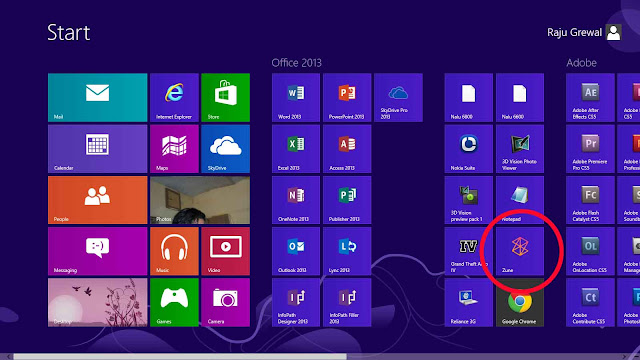

















thank you,, it works.
ReplyDeletethanks buddy
ReplyDeleteits working
ReplyDeletethank u