This topic is about install 7.8 on your device in case of your device say no update found while running 7.5.
It will install 7.8 on your windows phone 7.5
This update tool/application or any part of this is not created/developed by me, So I'm not responsible for any kind of damage of your phone or computer with this, And developer is also not responsible, So do it at your own risk. Happy Update :) I will suggest you to install 7.8 in proper way which I've explained here.
Step 1: Download WP7 Update Tool from here and install it. It will install like this.
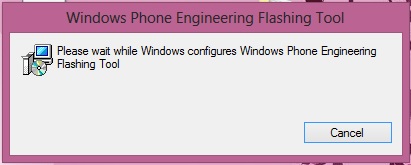
Step 2: Download SevenEighter from here
Step 3: Extract all files of SevenEighter archive into 1 folder, and then run SevenEighter.exe
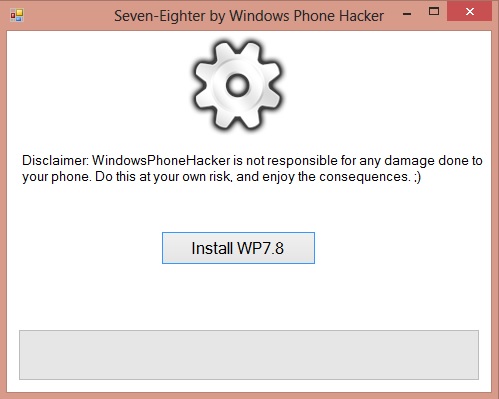
Step 4: Attach your Phone with computer via datacable, Now Zune will start, close Zune. Now check if phone is locked then unlock it.
Step 5: Click on Install WP7.8 button in SevenEighter.
if there is any error then it will show following error message boxes
1) Error Zune WMDU is missing
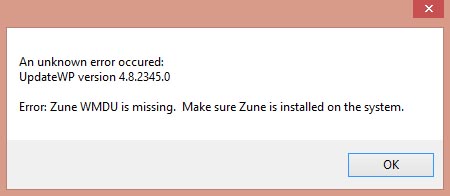
It means Zune is not installed on your computer or Zune is not properly installed. Make sure that you have installed Zune in proper way and you're using latest version of Zune.
2) Zune is running,
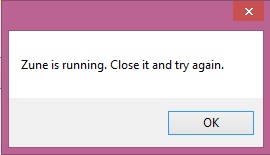
You need to close Zune while you're updating your phone with this tool.
3) No device were found.
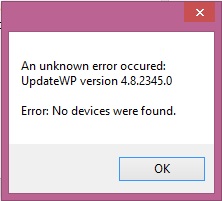
Attach your Windows Phone with computer via datacable only, and make sure that phone is power on and have sufficient batter for update.
4) Device handshake failed
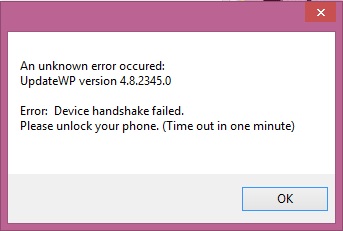
Make sure that phone is not key locked, unlock it.
Step 5: Now choose languages which you want to install in your phone, I'll suggest you to select all. and then click on Continue button.
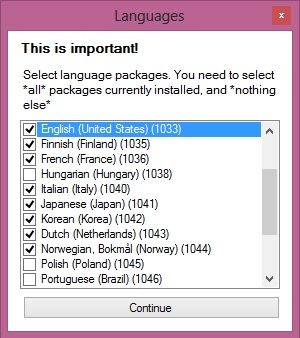
Now it will take some time to download updates and install them in your phone. This may take approximately 20 minutes, but time may vary depending upon your internet connection speed, computer speed and phone speed. Do not use or disconnect your phone while phone is updating. After complete it will show folling message.
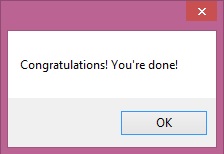
Now you can disconnect your phone and can use your phone, You may be feel that your phone is slow, but after some time your phone will be work fine, it may take up-to 1 hour. :)
It's going to be finish of mine day, except before end I am reading this great piece of writing to increase my experience.
ReplyDeleteAlso visit my page ... diets that work fast
Thanks man,It works
ReplyDeleteThanks for writing this information on your site.
ReplyDeleteFeel free to visit my homepage: mining tender
my webpage > government tender
yeah... i have updated, thanks man
ReplyDeleteGetting error code: 8018119C Can't download update because of the BITS ( Background Intelligent Transfer Services ) job couldn't be created.
ReplyDeletei had also did checked in service.msc ... but nothing changes ..
cannot update it at all :( help someone please
Which phone you're using? Which windows you're using in your computer? And can you send me screenshot of this error. You can send me on my facebook page.
Deletewhen i press install button i get this comment *you dont have the windows phone support tool.press ok to download them* whenever i press ok they download but still not working. please help me.
ReplyDelete