What is this
With #2 FBAD you can update your Facebook status from a list of devices. You can choose any device and update your status.
Mostly when you update your Facebook status from your 'Windows Phone' then your friends see that you have update your status from 'Windows Phone'. But with this application you can update your status from your 'Windows Phone' but you friends will see that you have update your status from another device (Which you will select).
How to use
Start the Application
In first page it will show to list of devices. Select any device and press Set Status button,
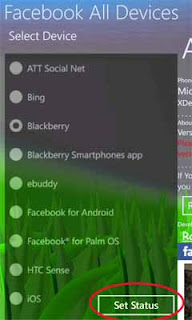
Now a white screen will appear after few seconds it will show Facebook login screen(Depends on speed of internet connection),
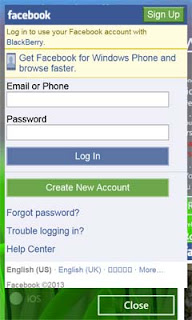

Login here.

after login it will show you option to update Facebook status from via that device which you have selected. Now write anything which you want to share, and click on Share button,
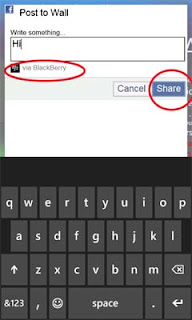
after it will show following screen

Now click on Close button. You have finish it.
Now you can check it. Open Facebook in web browser or any another Facebook application, now you will see that your status has been updated from that device which you did select. :)

You can also update Facebook status from another devices which are not available in application. For this scroll down and select Custom Device and type id of that device in textbox. For example if you want to update your facebook status from Nokia 3310 XpressMusic Slide™: then you need to type its id, which is 280466278724454
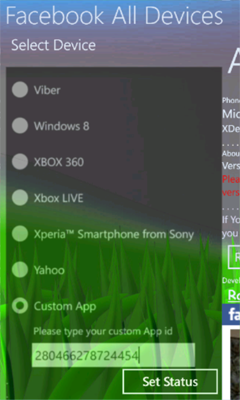
after that you click on Set Status button and follow same steps. Click here for list of some custom device names and their ids.
It is very difficult to type each time application ID, so in latest version (#2 FBAD v:1.0.0.1 and newer) we have addead a new option named My Saved Devices
In this you can save upto 10 IDs.
In My saved Devices scroll right
here type Name and Application ID (Name is just used for identify only, it don't effect. But type application ID correctly)
Click on Add button, A message box will show and press Ok. Now scroll left, here you will se that your new entry have saved.
Select you new Application and press Set Status button, And it will work like default saved application.
How to Logout
After update status it will redirect to home page of mobile version. If you want to logout then scroll down and click on Logout
How to Create a Application for use in this application
It is very easy to create a application. Click here to visit tutorial of create application of Facebook for #2 FBAD
Click here for download for Windows Phone
Tweet
If you want to add any another device(s) in this application then you can tell to me, You can comment here or contact with me on Facebook. My contact details are available in this application under 'About' section. I'll add them. Waiting for your feedback.











Thank you
ReplyDeletewelcome :)
Deletehey dude i want the other code.... give me a link
ReplyDeletehttp://crazydeveloperz.blogspot.com/2013/08/how-to-create-application-for-2-fbad.html
DeleteTry this link :)
ReplyDeleteHello i have windows phone 7.8 and os version is 7.10.8858.136.
ReplyDeleteI can't install this application help me
hi.. for some copyrights reasons I've unpublished this application. So you can't find this application in marketplace.. It will be fixed in next month. I'll fix that application or release new application which will contain all the functionality of Facebook All Devices and some new features.
Delete:)
Now it is available :)
Deletethis is a nice way to update cool facebook status.
ReplyDeletethx
ReplyDeleteI can't install this is aplication hi have lunua 510elp ni
ReplyDeletenow try again,, it will install.. :)
DeleteGup chchodne jaisa hai😃
ReplyDeletethank
ReplyDeleteSome device like black berry smart phones, and Samsung galaxy s3 is not working. Hope it will be fixed.
ReplyDeleteafter all nice app. And thanks
Give me a Blackberry id
ReplyDeleteyou can not make app facebook account hack for Windows 8.1
ReplyDeleteWe are developers, not hackers. So we will not make any application which will allow anybody to access or modify somebody's personal data.
Delete"SET STATUS" option not shown shown... Please tell me what happened?
ReplyDeleteYes, great US Military force. Also, in his post you have given a chance to listen about US Military. I really appreciate your work. Thanks for sharing it.
ReplyDeleteBuy Facebook Likes
I read this article. I think You put a lot of effort to create this article. I appreciate your work.
ReplyDeletefacebook
ReplyDeleteI have not heard about before. Keep sharing more blog posts on this Community and get extra benefits with this ideas and knowledge. Thanks for this one.
technjimdo
rauthenticatio
rauthenticatioompe
This online networking structure is to such an extent that it may give you a chance to lose your social notoriety and trustworthiness on the off chance that it gets hacked by individuals with truly terrible expectations against you.pirater facebook
ReplyDelete